We build custom online applications for your facility. To request access or passes, patrons complete an online form (application). As part of the form, account administrators can add a signed document (waiver) section.
Use this feature for facility’s waivers or other signed documents.
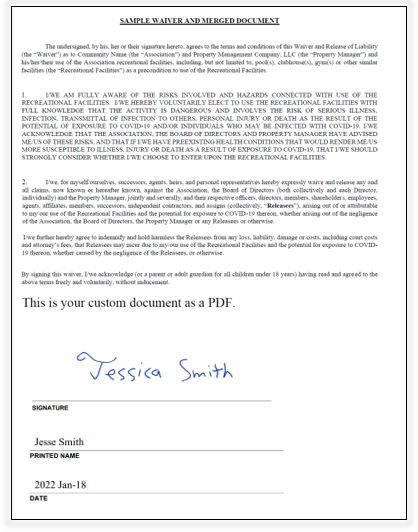
When a patron submits an application, the account administrator receives an email containing the signed document as an attachment.
An administrator can also download and access the document from the application portal.
Fields are marked on the pool application as a “merged field”. Usually, these are all the fields in the Waiver section. These fields are then combined into a separate document. Usually called The Waiver.
We have a variety of fields and features to help accomplish this that are outlined below.
Rich Text Field
This is the body of your document. Rich text can be added into the application for display. The applicant can read the rich text prior to signing.
Signature Field
This is the field used to capture the applicant’s signature. Your applicant can add their signature using either their mouse or finger, depending upon the type of device being used to access the application.
Text Field
This is the field used to gather the applicant’s information such as printed name, address, etc.
Date Field
This field captures the date the document is signed and submitted.
Recurring Group
This feature is used to add recurring fields to the document. A common example is listing all member names on the document.
Required Field
Fields marked as required must be completed by the applicant.
- Access Granted Systems, LLC is not a law firm. Consult with your lawyer prior to using this “service”.
- This service is only available in the application product. The service is not available in the marketplace, check-in, billing/invoicing, additional pass (Nanny), or other Access Granted Systems products. It does not capture every patron entering the facility.
- It is the community’s responsibility to view the application and final document. There is a Test Mode to ensure the application and document meets the needs of the community and community’s law firm.
- It is the community’s responsibility to view the application and final document’s text, spelling, and formatting to ensure the original document was transferred to the application software correctly.
- One applicant completes an application on behalf of a household and therefore, one applicant completes the signed document section including the signature field.
- The service can not calculate ages.
- The service can not add logic to determine if specific adult patrons need adult signature fields vs. minor patrons need guardian signature fields.
- The service can not add logic to mark a field as required or not required based on previously answered questions.
- Do not use this service if it does not meet the needs of your community or community’s law firm.
