Overview
When patrons purchase guest passes, products, or other items at your community’s marketplace, they are issued a ticket.
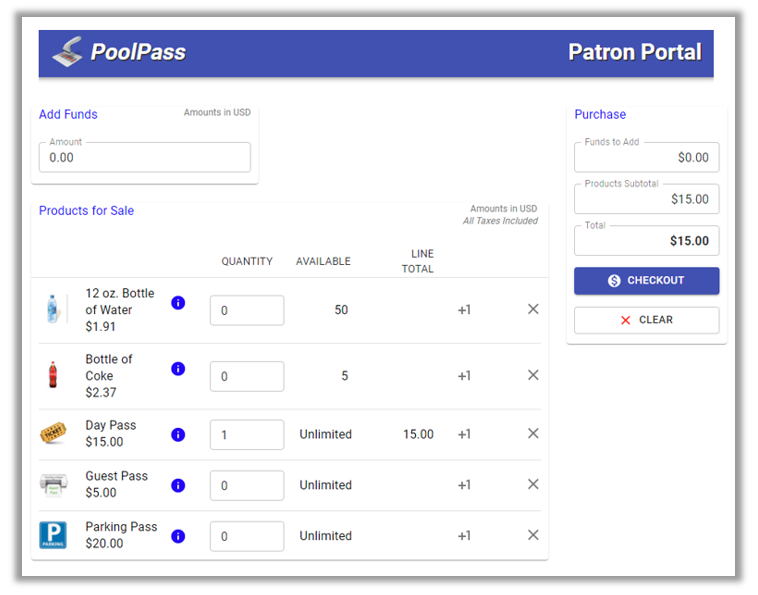
Tickets are
- Instantly available for use.
- Scanned at the gate or concession stand.
- Flexible and custom built.
Examples
- Daily Guest Pass
- 5 Punch Guest Pass
- 2 Day Weekend Pass
- Community Party Special Event Ticket
- Walk-up Non-member Daily Pool Pass
- Parking Pass
- Temporary Pass
- Bottled Water
- Bag of Chips
- Cash to be used for concessions
- Etc.

Patrons can
- Download their eTicket to their iWallet or Android wallet app.
- Print their ticket for peace of mind
- Present their ticket on their phone for instant use – great for purchases made at the facility
- Keep an email version of the ticket for later use
- Retrieve a copy of their ticket by supplying their email address
How do patrons purchase tickets?
- The marketplace link is added to your community’s website.
- Tip: Add a QR code patrons can scan at your gate or concession stand.
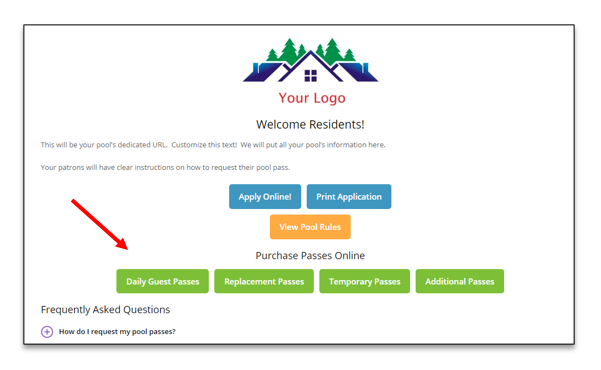
or
